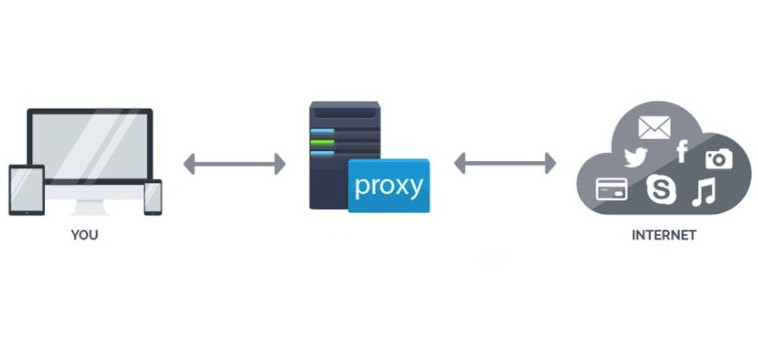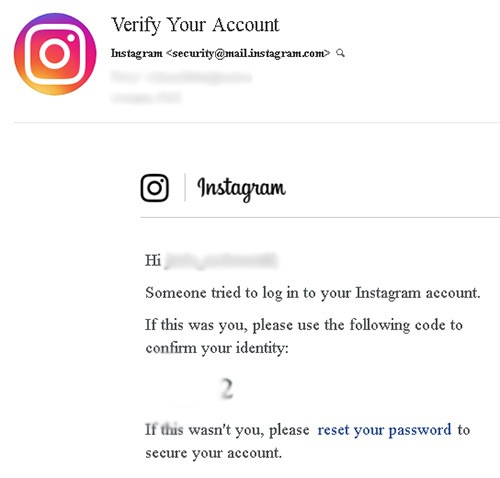
In specific cases Instagram will ask for email confirmation at login. This allows Instagram to confirm you’re the owner of the email address in the account profile.
However, in some instances, even if Instagram says the confirmation email has been sent to you, the message is not there and, if more than 10 minutes passes without receiving any message in your inbox (make sure you also check the spam folder), it will most likely never arrive – unless you use the following solution:
Steps to get the Instagram email confirmation message
Step 1: Navigate to the Instagram login page / open your Instagram app, at the page where you need to login with an account, and click on forgot password.
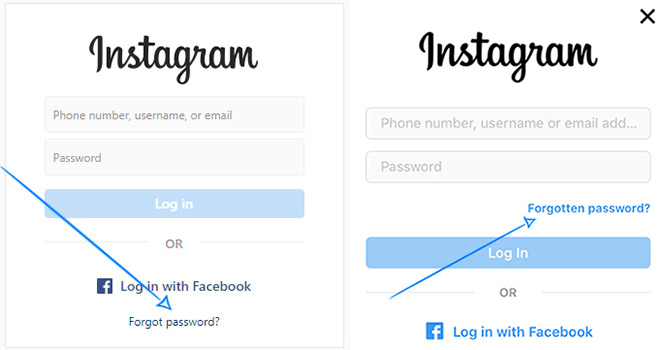
Continue reading The solution when you don’t receive the email confirmation message from Instagram