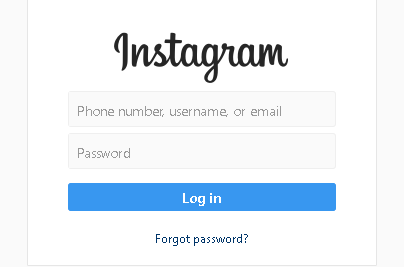
If Instagram makes it a hard time to login to and/or verify accounts with a redirect back to the login page, this happens due to a recent update that made verify procedures tried from a browser, not always possible. Also, even some IG app versions continue to have this glitch, so keep reading for the solutions..
These loops mostly happens if you are using a desktop or mobile browser to login. While some of the Instagram features are also available on the browser, Instagram focus is more inclined toward the mobile app, thus a browser can reach a limit regarding usual functions, which includes verifies.
First solution to the login loop:
In general, a login from the latest Instagram app version solves the loop issue. You just need to use a rooted android phone or emulator (pre-rooted Bluestacks) and install the latest IG app from the Google Play Store (or download an .apk installation file from Apkmirror). After you login inside the mobile app, the PV procedure can then most of the time be completed without further redirects/loops. But the glitch might not stop here, so read below for a secondary solution..
Secondary approach:
Even if you’re now logging in using the mobile IG app, at times you may still get redirected back to the login page. This happens because transactions that happen between the accounts and IG servers are handled differently on various IG apps due to updates, a weird glitch indeed. However, login and verifies will work with some app versions for some accounts, and other versions for other accounts.
Thus the work is finding the right app version for the right account to bypass the loop. Basically, you”ll need to install/uninstall different versions of the IG app (which you can get from Apkmirror) and try to login / verify your account until you find the matching pair.
The last resort:
If you struggled to find a working app version and still got the loop with your account/s. Then there is a last thing you could do to bypass the loop: Use a residential IP to login to the account. I stated this in another article but only as an word of advice to avoid any blocks during PV. However, using a residential IP over a proxy to login to the accounts with the loop issues, can relieve the glitch and finally unlock accounts.
Its just that IG does not like proxies, and will leave free way for accounts that use a home or mobile IP. If you have a dynamic Internet connection at home you could use that, and change the IP with every router disconnect. Or, if you got a mobile Internet data plan, you can also use that by giving a WiFi hotspot to a laptop, and turn the mobile data on/off to change the IP between logins (in case you need to login to multiple accounts).
Accounts with lost hope:
Sometimes, accounts can get completely stuck in such a loop because IG really messed them up. This can happen when accounts are considered to break their terms of service. This is a harsh approach, and sadly I know no ways on how to recover such accounts..
Word of advice:
If you’re trying to login and PV multiple accounts, make sure you follow the steps on THIS page (see steps on the “Login from an Android phone or emulator in the Instagram app” section) on how to do it safely without leaving traces behind, thus avoiding interlinking multiple accounts which can lead to re-PV screens, password resets or even bans.


