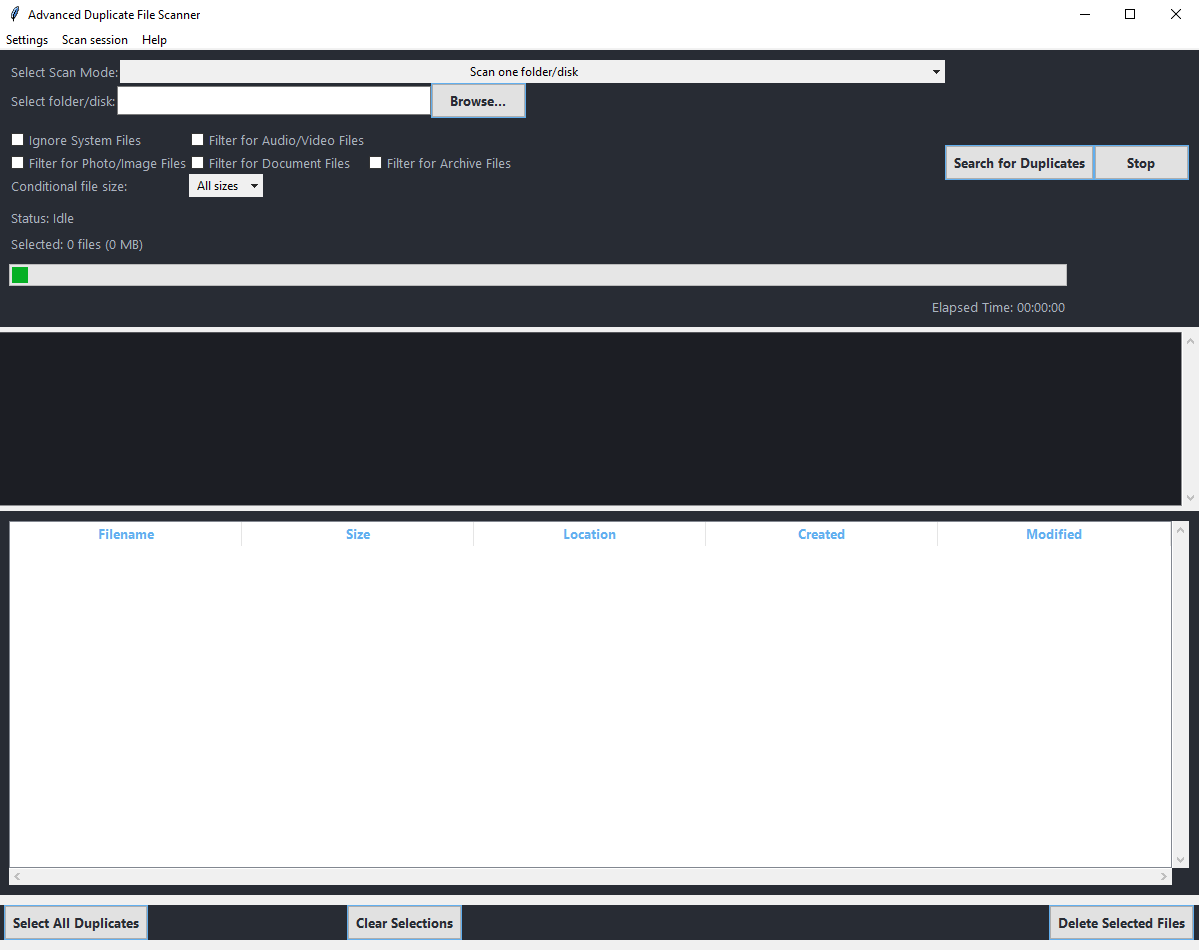Description
Clean Up Your Storage with Precision
Is your computer bogged down with duplicate files that clutter your storage? Advanced Duplicate File Scanner is the ultimate tool designed to help you reclaim your space effortlessly. Our software is engineered with cutting-edge technology that identifies and removes duplicate files with precision and speed.
Why Choose Advanced Duplicate File Scanner?
- Efficient Scanning: Quickly scans your hard drive to identify duplicate files, even in the most obscure folders.
- User-Friendly Interface: Intuitive design ensures that even non-tech-savvy users can easily navigate the tool.
- Customizable Filters: Filter files by size, type, and date to focus on what matters most to you.
- Safe Deletion: Preview files before deletion to ensure no important data is lost.
- Detailed Reporting: Generate comprehensive reports to keep track of all duplicate files detected and deleted.
- Free lifetime updates: Whenever we’ll add new features to the tool, your purchased tool is also eligible.
Key Features
- Fast and Accurate: Leverages advanced algorithms to detect duplicate files with incredible accuracy.
- Session Saving: Save your progress and resume scanning later, making it easy to manage large volumes of data.
- Multi-File Support: Works with all file types, including documents, images, videos, and more.
- Use it on 3 Devices: Use it on up to 3 computers with a single lifetime license.
FAQs
Q: What operating system are supported?
A: Windows 7 and up. Mac compatibility to be added soon.
Q: How does the tool identify duplicates?
A: Our tool uses a combination of file name, size, and content analysis to detect duplicates with high precision.
Q: How does the deletion process works?
A: You can preview, and, automatically or manually select the duplicate files before deletion.
Q: Can I use the tool on multiple devices?
A: Absolutely! The $27 lifetime license allows you to use the tool on up to 3 computers.
Q: Will it slow down my computer?
A: No, Advanced Duplicate File Scanner is designed to run efficiently without impacting your system’s performance. During a scan, disk read access will be used, and, after you select the duplicates to be removed and proceed with deletion, there will be a disk write access – during this time, separate access to the scanned disk/disks will be slowed down a bit, but your computer will be completely responsive.
Stop letting duplicate files waste your storage space. Get Advanced Duplicate File Scanner now for a one-time payment of just $27 and enjoy a clutter-free digital life.
Buy Now a LIFETIME license for only $27 (includes lifetime version updates)
Have any questions? Reach out to us at the contact page.